Divi AI transforms website creation by combining artificial intelligence with intuitive design tools. Whether you’re a business owner, designer, or developer, this guide will show you how to create professional pages effortlessly using Divi AI’s smart features.
Step-by-Step Instruction:
- Create a New Page
- Under Admin navigate to Pages > All Pages
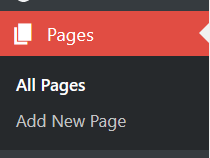
- Click ‘Add New Page’
- Enter your page title
- Select ‘Use The Divi Builder’
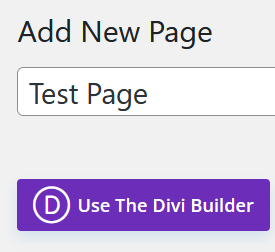
- Initialize AI Builder
- Locate and click ‘Generate Layout’ in the ‘BUILD WITH AI’ module
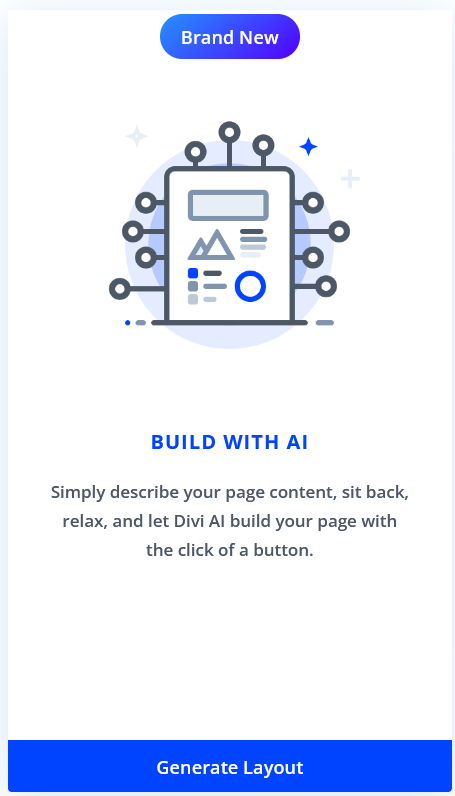
3. Under ‘Build Your Page With AI’:
-
- Describe your desired page layout
- Add website context (optional)
- Choose image source:
- Stock images (fast)
- AI-generated images (slower)
- Placeholder images
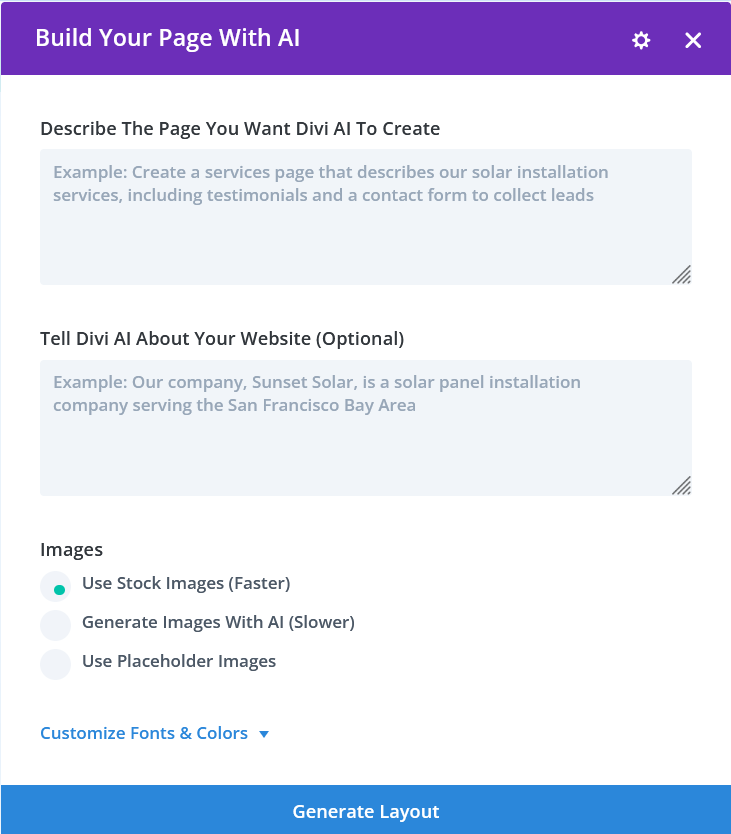
4. Generate and Review
- Click ‘Generate Layout’
- Review the AI-generated design
- Respond to the ‘How Does It Look?’ popup:
- Choose to save fonts and colors for future layouts
- Or skip this step
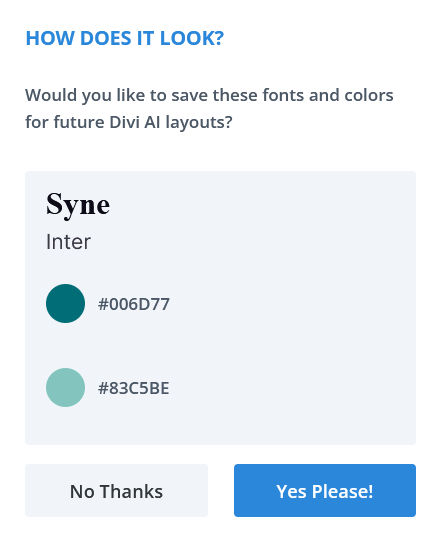
5. Finalize Your Page
- Save as draft
- Preview the layout
- Make any necessary adjustments
- Publish when ready
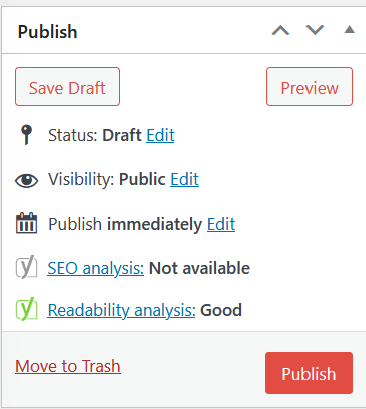
6. What we’ve got:
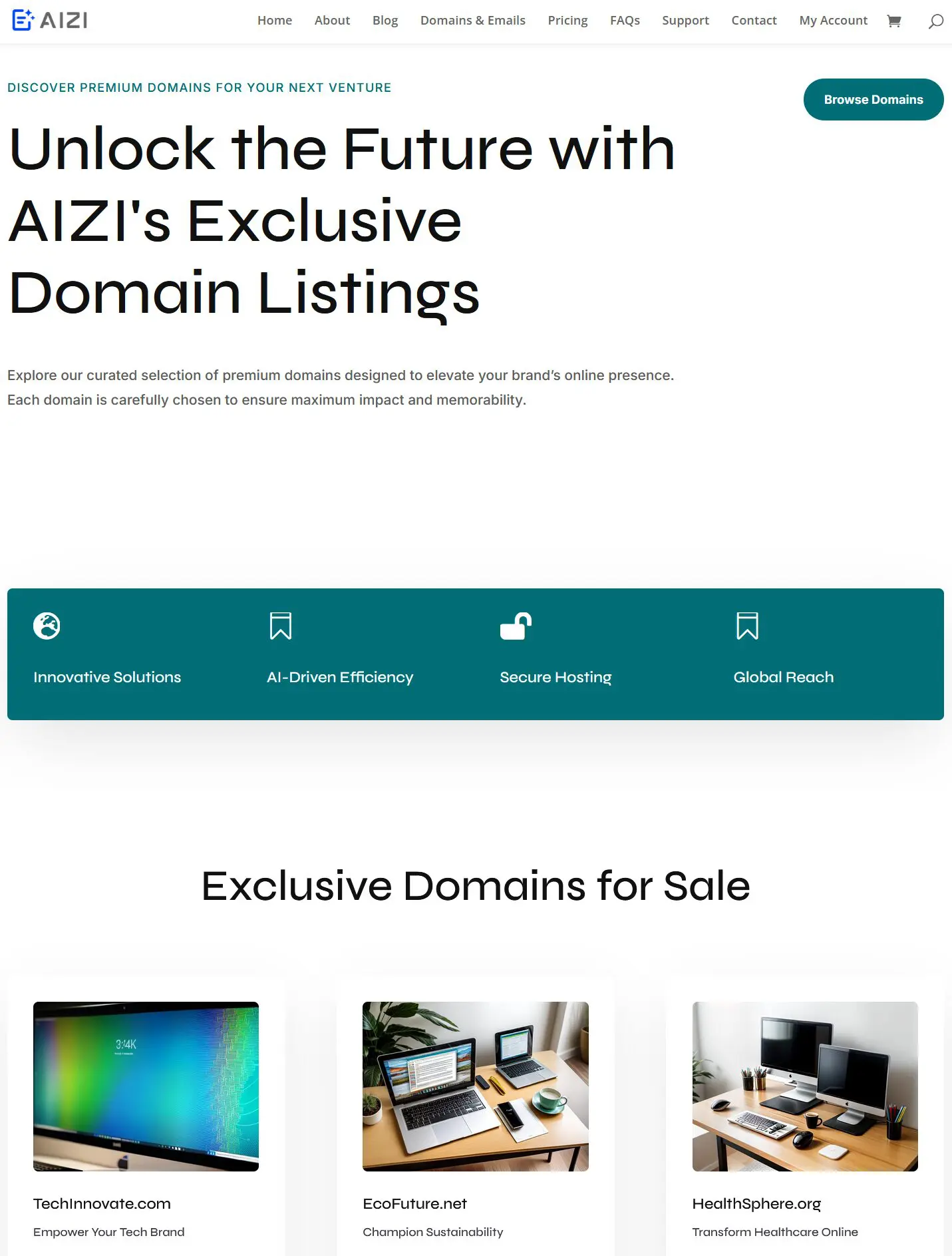
Thanks for reading!



